Last modified: Jan 10, 2023 By Alexander Williams
Django HttpResponseGone: Return no Longer Available Response
HttpResponseGone: is a subclass of HttpResponse that returns an HTTP response with 410 status.
410 status code: access to the target resource is no longer available at the origin server and that this condition is likely to be permanent.
However, if you're not sure that a view or task not available for permanent, you should use 404 response.
1. Django HttpResponseGone with example
To understand how HttpResponseNotAllowed is working, let's write a simple example:
first, we need to import HttpResponseGone by the following line:
fromdjango.httpimport HttpResponseGone
example:
defpage_not_av(request): return HttpResponseGone('<h1>This Page is Not Longer Available.</h1>')
result:
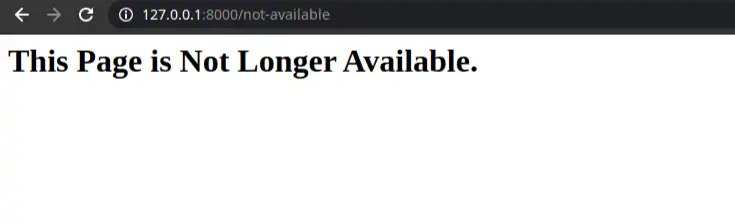
response's status:
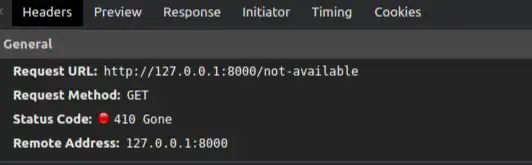
3. How to solve HttpResponseGone is not defined
issue's output:
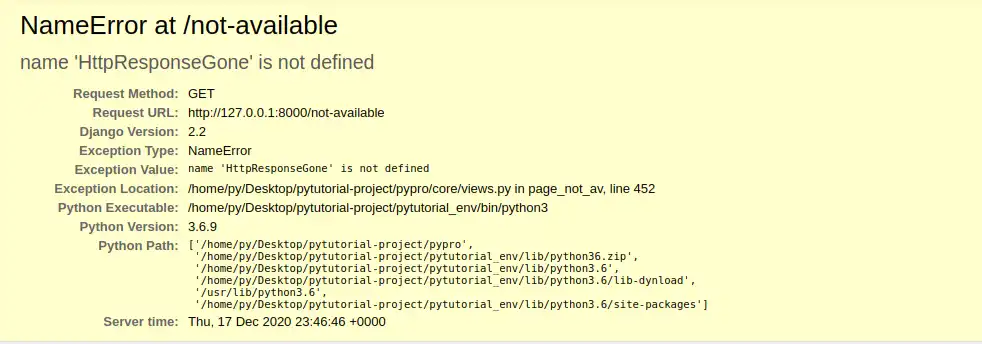
To solve this issue, you simply need to import the subclass before your view like:
fromdjango.httpimport HttpResponseGone