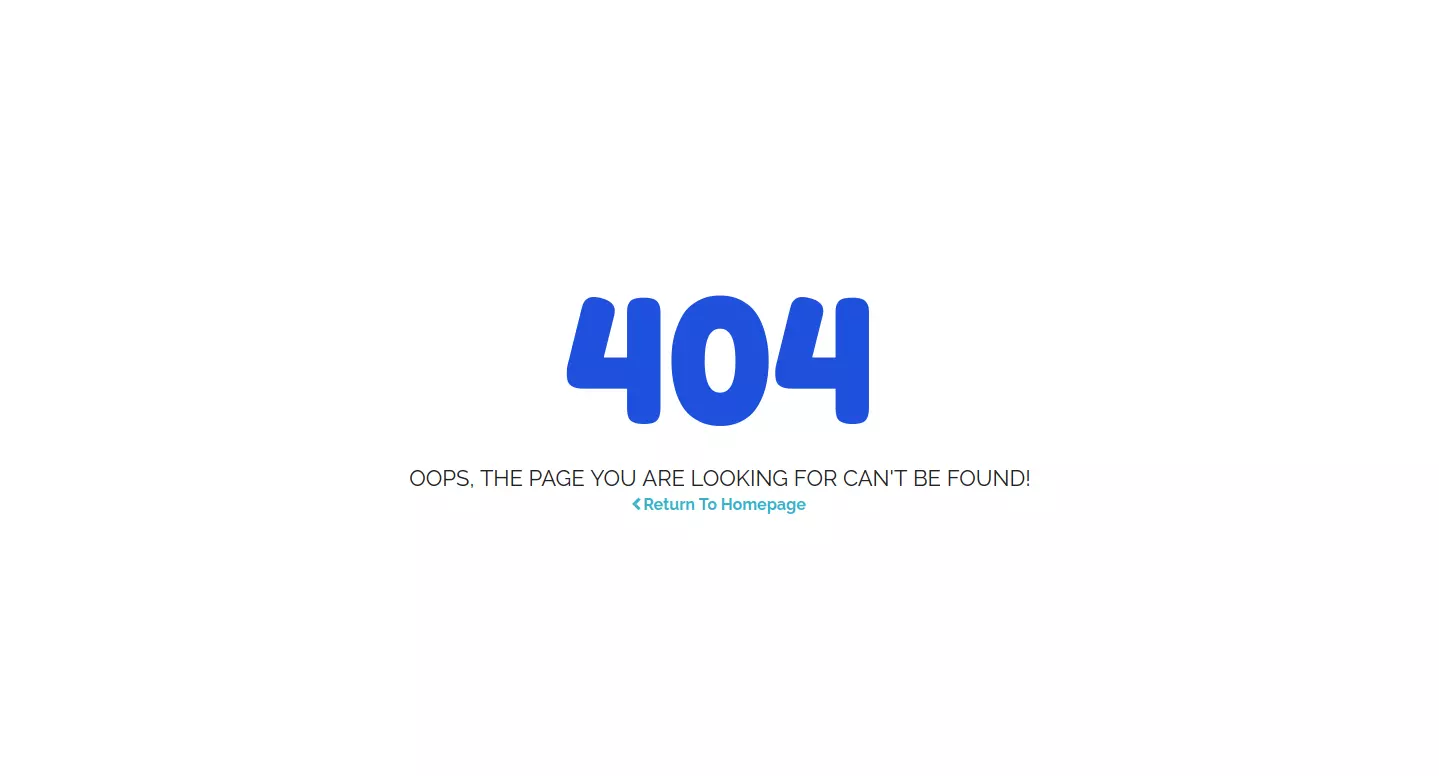Last modified: Jan 10, 2023 By Alexander Williams
How to Create Django Custom 500 and 404 Error Pages
In this tutorial, we'll learn how to create Django custom 404 and 505 Error pages.
1. Django Project structure
├── core
│ ├── admin.py
│ ├── apps.py
│ ├── forms.py
│ ├── __init__.py
│ ├── migrations
│ ├── models.py
│ ├── __pycache__
│ ├── tests.py
│ ├── urls.py
│ └── views.py
├── db.sqlite3
├── manage.py
├── media
├── pypro
│ ├── __init__.py
│ ├── __pycache__
│ ├── settings.py
│ ├── urls.py
│ └── wsgi.py
├── static
└── TEMPLATES
2. Views.py
In our views project, we need to add these two functions.
def handler404(request, exception): return render(request, 'err/404.html', status=404) def handler500(request): return render(request, 'err/500.html', status=500)
handler404 function: return 404 not found page.
handler500 function: return 500 Internal Server Error page.
3. urls.py
In our base project URLs, we need to import & defined our page function.
#pypro/urls.py from core import views handler404 = views.handler404 handler500 = views.handler500
4. settings.py
In our settings.py, we must set debug = False.
#pypro/settings.py DEBUG = False
5. Create custom 500 & 404 page Template
Now, we'll create the template for our page, so in the TEMPLATES folder, we need to create an err folder, and inside of this folder, we'll create 404.html & 500.html.
404.html
<!DOCTYPE html> <html lang="en"> <head> <meta charset="utf-8"> <meta http-equiv="X-UA-Compatible" content="IE=edge"> <meta name="viewport" content="width=device-width, initial-scale=1"> <title>404 HTML Template by Colorlib</title> <!-- Google font --> <link href="https://fonts.googleapis.com/css?family=Fredoka+One" rel="stylesheet"> <link href="https://fonts.googleapis.com/css?family=Raleway:400,700" rel="stylesheet"> <!-- Custom stlylesheet --> <style type="text/css"> * { -webkit-box-sizing: border-box; box-sizing: border-box; } body { padding: 0; margin: 0; } #notfound { position: relative; height: 100vh; } #notfound .notfound { position: absolute; left: 50%; top: 50%; -webkit-transform: translate(-50%, -50%); -ms-transform: translate(-50%, -50%); transform: translate(-50%, -50%); } .notfound { max-width: 710px; width: 100%; text-align: center; padding: 0px 15px; line-height: 1.4; } .notfound .notfound-404 { height: 200px; line-height: 200px; } .notfound .notfound-404 h1 { font-family: 'Fredoka One', cursive; font-size: 168px; margin: 0px; color: #1e50dc; text-transform: uppercase; } .notfound h2 { font-family: 'Raleway', sans-serif; font-size: 22px; font-weight: 400; text-transform: uppercase; color: #222; margin: 0; } .notfound-search { position: relative; padding-right: 123px; max-width: 420px; width: 100%; margin: 30px auto 22px; } .notfound-search input { font-family: 'Raleway', sans-serif; width: 100%; height: 40px; padding: 3px 15px; color: #222; font-size: 18px; background: #f8fafb; border: 1px solid rgba(34, 34, 34, 0.2); border-radius: 3px; } .notfound-search button { font-family: 'Raleway', sans-serif; position: absolute; right: 0px; top: 0px; width: 120px; height: 40px; text-align: center; border: none; background: #1e50dc; cursor: pointer; padding: 0; color: #fff; font-weight: 700; font-size: 18px; border-radius: 3px; } .notfound a { font-family: 'Raleway', sans-serif; display: inline-block; font-weight: 700; border-radius: 15px; text-decoration: none; color: #39b1cb; } .notfound a>.arrow { position: relative; top: -2px; border: solid #39b1cb; border-width: 0 3px 3px 0; display: inline-block; padding: 3px; -webkit-transform: rotate(135deg); -ms-transform: rotate(135deg); transform: rotate(135deg); } @media only screen and (max-width: 767px) { .notfound .notfound-404 { height: 122px; line-height: 122px; } .notfound .notfound-404 h1 { font-size: 122px; } } </style> <!-- HTML5 shim and Respond.js for IE8 support of HTML5 elements and media queries --> <!-- WARNING: Respond.js doesn't work if you view the page via file:// --> <!--[if lt IE 9]> <script src="https://oss.maxcdn.com/html5shiv/3.7.3/html5shiv.min.js"></script> <script src="https://oss.maxcdn.com/respond/1.4.2/respond.min.js"></script> <![endif]--> </head> <body> <div id="notfound"> <div class="notfound"> <div class="notfound-404"> <h1>404</h1> </div> <h2>Oops, The Page you are looking for can't be found!</h2> <a href="/"><span class="arrow"></span>Return To Homepage</a> </div> </div> </body><!-- This templates was made by Colorlib (https://colorlib.com) --> </html>
500.html
<!DOCTYPE html> <html lang="en"> <head> <meta charset="utf-8"> <meta http-equiv="X-UA-Compatible" content="IE=edge"> <meta name="viewport" content="width=device-width, initial-scale=1"> <title>404 HTML Template by Colorlib</title> <!-- Google font --> <link href="https://fonts.googleapis.com/css?family=Fredoka+One" rel="stylesheet"> <link href="https://fonts.googleapis.com/css?family=Raleway:400,700" rel="stylesheet"> <!-- Custom stlylesheet --> <style type="text/css"> * { -webkit-box-sizing: border-box; box-sizing: border-box; } body { padding: 0; margin: 0; } #notfound { position: relative; height: 100vh; } #notfound .notfound { position: absolute; left: 50%; top: 50%; -webkit-transform: translate(-50%, -50%); -ms-transform: translate(-50%, -50%); transform: translate(-50%, -50%); } .notfound { max-width: 710px; width: 100%; text-align: center; padding: 0px 15px; line-height: 1.4; } .notfound .notfound-404 { height: 200px; line-height: 200px; } .notfound .notfound-404 h1 { font-family: 'Fredoka One', cursive; font-size: 168px; margin: 0px; color: #1e50dc; text-transform: uppercase; } .notfound h2 { font-family: 'Raleway', sans-serif; font-size: 22px; font-weight: 400; text-transform: uppercase; color: #222; margin: 0; } .notfound-search { position: relative; padding-right: 123px; max-width: 420px; width: 100%; margin: 30px auto 22px; } .notfound-search input { font-family: 'Raleway', sans-serif; width: 100%; height: 40px; padding: 3px 15px; color: #222; font-size: 18px; background: #f8fafb; border: 1px solid rgba(34, 34, 34, 0.2); border-radius: 3px; } .notfound-search button { font-family: 'Raleway', sans-serif; position: absolute; right: 0px; top: 0px; width: 120px; height: 40px; text-align: center; border: none; background: #1e50dc; cursor: pointer; padding: 0; color: #fff; font-weight: 700; font-size: 18px; border-radius: 3px; } .notfound a { font-family: 'Raleway', sans-serif; display: inline-block; font-weight: 700; border-radius: 15px; text-decoration: none; color: #39b1cb; } .notfound a>.arrow { position: relative; top: -2px; border: solid #39b1cb; border-width: 0 3px 3px 0; display: inline-block; padding: 3px; -webkit-transform: rotate(135deg); -ms-transform: rotate(135deg); transform: rotate(135deg); } @media only screen and (max-width: 767px) { .notfound .notfound-404 { height: 122px; line-height: 122px; } .notfound .notfound-404 h1 { font-size: 122px; } } </style> <!-- HTML5 shim and Respond.js for IE8 support of HTML5 elements and media queries --> <!-- WARNING: Respond.js doesn't work if you view the page via file:// --> <!--[if lt IE 9]> <script src="https://oss.maxcdn.com/html5shiv/3.7.3/html5shiv.min.js"></script> <script src="https://oss.maxcdn.com/respond/1.4.2/respond.min.js"></script> <![endif]--> </head> <body> <div id="notfound"> <div class="notfound"> <div class="notfound-404"> <h1>404</h1> </div> <h2>Oops, The Page you are looking for can't be found!</h2> <a href="/"><span class="arrow"></span>Return To Homepage</a> </div> </div> </body><!-- This templates was made by Colorlib (https://colorlib.com) --> </html>
Done!
Now, it's time to test our 404 & 500 error pages.
6. Result
before:

after: