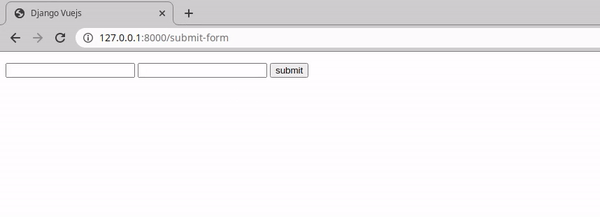Last modified: Jan 10, 2023 By Alexander Williams
How to Submit a Django Form With Vuejs and Axios
In this article, I'd like to share with you how to submit a Django form with Vuejs.
So in this example, we'll write a simple form with custom validations.
1. In views.py
from django.shortcuts import render
from django.http import JsonResponse
import json
def submit_form(request):
if request.method == "POST":
data = json.loads(request.body)
username = data['username']
password = data['password']
if username and password:
response = f"Welcome {username}"
return JsonResponse({"msg":response}, status=201)
else:
response = "username or password is empty"
return JsonResponse({"err":response}, status=400)
return render(request, 'submit-form.html')
I think the above code doesn't need to explain
2. In urls.py
In urls.py we'll add path for our view function. Name="Submitform" is the name of the path that we'll use in our Axios Url.
#submit form django vuejs
path('submit-form', submit_form, name="submitform")
3. In submit-form.html
In submit-form.html, first, we need to add CDN of Vuejs and Axios, then create our Vuejs app and submit method.
<!DOCTYPE html><html><head><title>Django Vuejs</title></head><body><divid="app"><pstyle="color: green">[[success_msg]]</p><pstyle="color: red">[[err_msg]]</p><!-- form --><form><inputtype="text"v-model="username"><inputtype="password"v-model="password"><inputv-on:click.prevent="submitForm"type="submit"value="submit"></form></div><!-- vuejs and axios --><script src="https://cdn.jsdelivr.net/npm/vue/dist/vue.js"></script><script src="https://unpkg.com/axios/dist/axios.min.js"></script><script>const vms =new Vue({ delimiters: ['[[', ']]'], el:'#app', data: { username:null, password:null, success_msg:"", err_msg:"", }, methods: { submitForm:function(){ this.success_msg =""this.err_msg ="" axios({ method :"POST", url:"{% url 'submitform' %}", //django path name headers: {'X-CSRFTOKEN':'{{ csrf_token }}', 'Content-Type':'application/json'}, data : {"username":this.username, "password":this.password},//data }).then(response => { this.success_msg = response.data['msg']; }).catch(err => { this.err_msg = err.response.data['err']; }); }, }, }); </script></body></html>
4. Result
This is how our result looks like after submitting the form: