Last modified: Jan 10, 2023 By Alexander Williams
Django-CKEditor: Integrate and Upload Images Easily
In this tutorial, we'll learn how to install and set up Django-CKEditor, where you will be able to upload photos easily with content.
So let's get started.
Install Django-CKEditor
Install via pip:
pip install django-ckeditor
In settings.py, add 'ckeditor' and 'ckeditor_uploader' to your INSTALLED_APPS.
# Application definition
INSTALLED_APPS = [
...
#libs
'ckeditor',
'ckeditor_uploader',
#Apps
...
]
Also in settings.py, set STATIC_URL, MEDIA_URL, and CKEDITOR_UPLOAD_PATH.
STATIC_URL = '/static/'
STATICFILES_DIRS = [
os.path.join(BASE_DIR, "static"),
]
MEDIA_URL = '/media/'
MEDIA_ROOT = os.path.join(BASE_DIR, 'media')
CKEDITOR_UPLOAD_PATH = "uploads/"
CKEDITOR_UPLOAD_PATH: Image upload path.
Note: in MEDIA_URL, you must add the first slash / because, without it, the images will not appear.
In urls.py, you need to add some lines:
from django.contrib import admin
from django.urls import path, include
from django.conf.urls.static import static
from django.conf import settings
urlpatterns = [
path('admin/', admin.site.urls),
path('ckeditor/', include('ckeditor_uploader.urls')),
]
if settings.DEBUG:
urlpatterns += static(settings.MEDIA_URL, document_root=settings.MEDIA_ROOT)
Now, let's create a model to see how the editor looks like?
In models.py:
from django.db import models
from ckeditor_uploader.fields import RichTextUploadingField
class Topic(models.Model):
title = models.CharField(max_length=100)
content = RichTextUploadingField()
def __str__(self):
return self.title
RichTextUploadingField: The editor's field.
To represent our model in the admin interface, add this line in admin.py.
from django.contrib import admin
#models
from .models import *
admin.site.register(Topic)
Django-CKEditor in Admin interface:
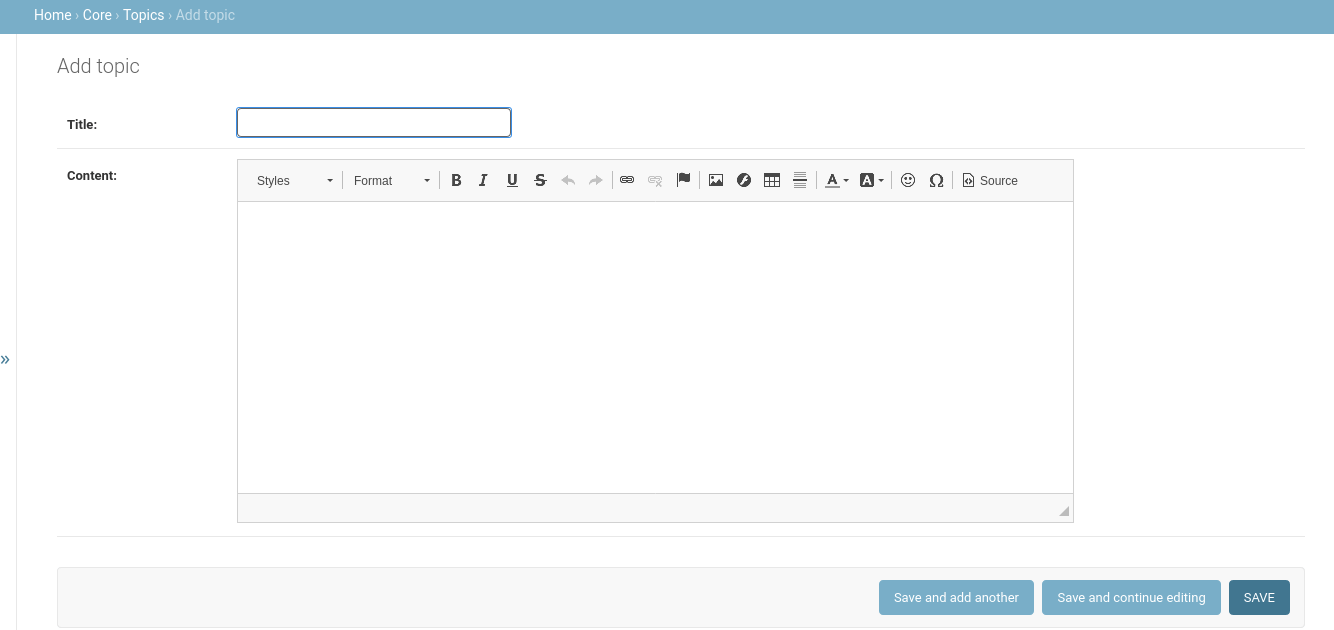
How to upload image with Django-CKEditor
To upload images, you need to follow these sequence of images:
1:
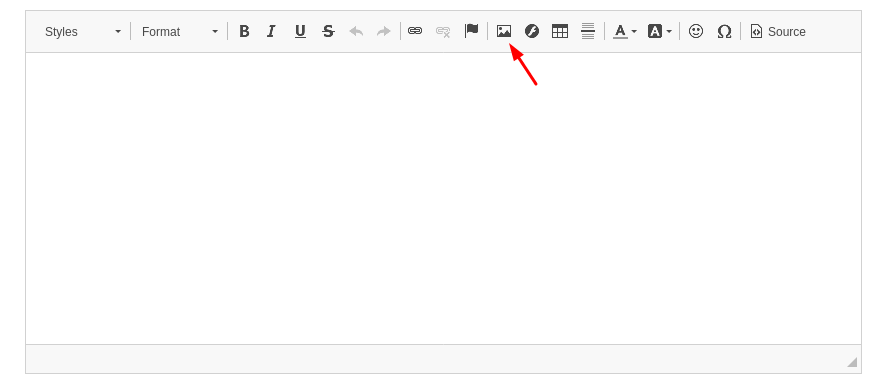
2:
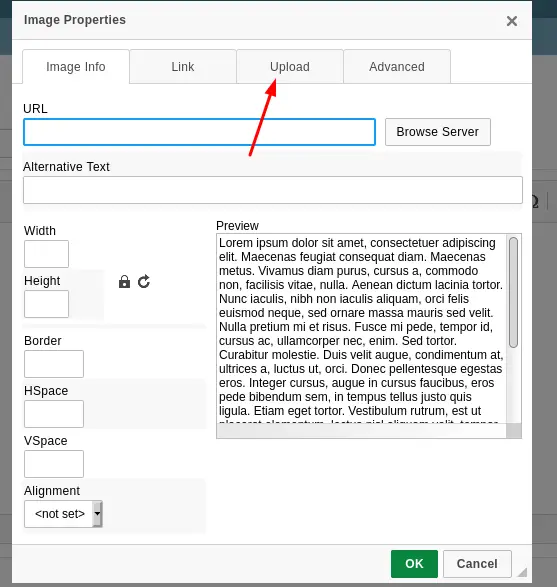
3:
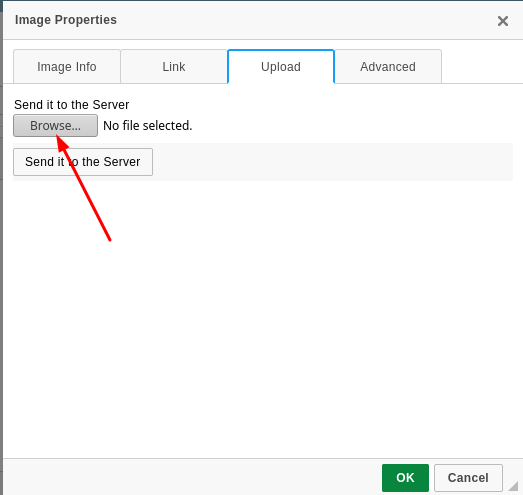
4:
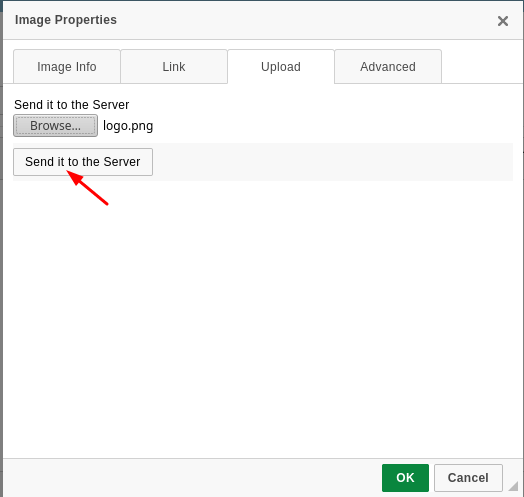
5:
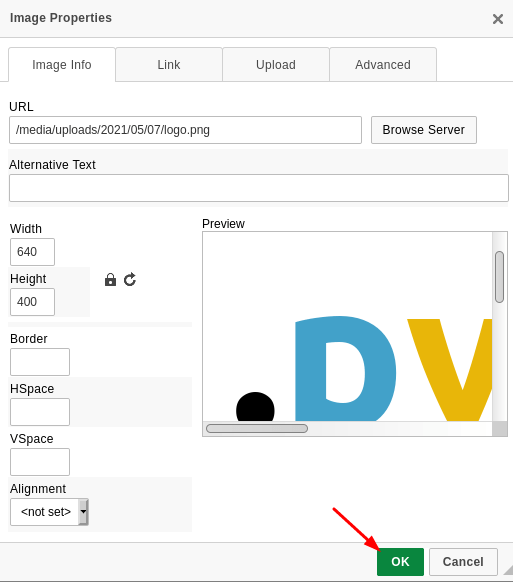
6:
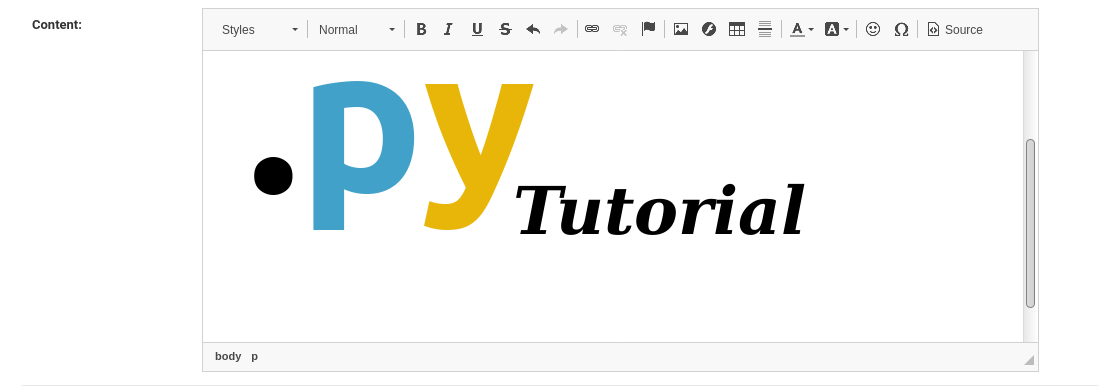
Display content of editor on the template
To display the editor's content on an HTML page you need to do something like:
<!DOCTYPE html>
<html>
<head>
</head>
<body>
{{obj.content|safe}}
</body>
</html>
for more information:
https://github.com/django-ckeditor/django-ckeditor