Last modified: Jan 10, 2023 By Alexander Williams
Django Translator | Building a Translator app Step by Step
In this post, we'll build a simple translation app that translates a text to different languages.
So if you'd like to have an app like google translate, you are in the right place.
Before getting started, let's see what we'll build:
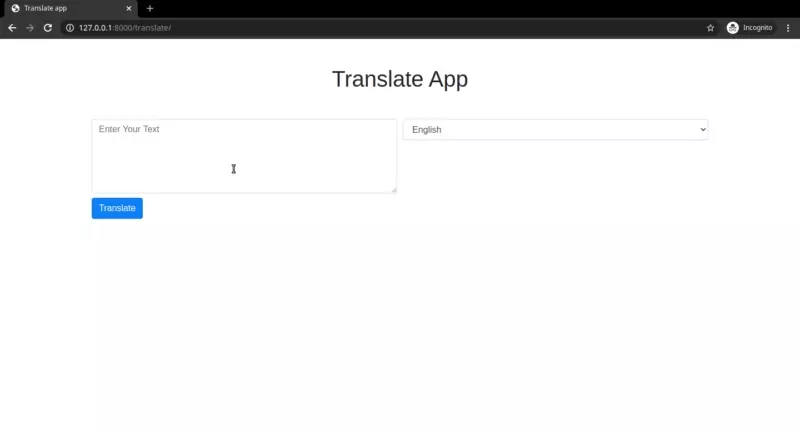
And now, let's get started.
Technologies
- Django==3.1.4
- googletrans==3.1.0a0
Setting up Django Project
If you already have set up Django project, you can move to the next part.
If not, you need to follow these steps:
mkdir DJangoTextTranslation
cd DJangoTextTranslation
Create a Virtual Environments.
virtualenv -p /usr/bin/python3 env
Activate it.
source env/bin/activate
Install Django.
pip install django
Start our project.
django-admin startproject DJangoTextTranslation
Start the app.
cd DJangoTextTranslation
django-admin startapp core
in DjangoBs/settings.py add app to INSTALLED_APPS
INSTALLED_APPS = [
'django.contrib.admin',
'django.contrib.auth',
'django.contrib.contenttypes',
'django.contrib.sessions',
'django.contrib.messages',
'django.contrib.staticfiles',
#Apps
'core',
]
Allow all hosts.
ALLOWED_HOSTS = ['*']
Set TEMPLATES directory path.
'DIRS': [os.path.join(BASE_DIR, 'TEMPLATES')],
Create TEMPLATES folder inside our project.
mkdir TEMPLATES
Migrate.
python3 manage.py migrate
Run server.
python3 manage.py runserver
System check identified no issues (0 silenced).
December 28, 2020 - 22:47:26
Django version 3.1.4, using settings 'Backend.settings'
Starting development server at http://127.0.0.1:8000/
Quit the server with CONTROL-C.
Great!
Project structure:
├── core
│ ├── admin.py
│ ├── apps.py
│ ├── __init__.py
│ ├── migrations
│ ├── models.py
│ ├── __pycache__
│ ├── tests.py
│ └── views.py
├── db.sqlite3
├── DJangoTextTranslation
│ ├── asgi.py
│ ├── __init__.py
│ ├── __pycache__
│ ├── settings.py
│ ├── urls.py
│ └── wsgi.py
├── manage.py
└── TEMPLATES
Installing the googletrans library
To translate text, we'll use the googletrans library, which is free and unlimited.
Installing:
pip install googletrans
How to use googletrans
Before writing the Django translation app, we need to know how to use the googletrans library.
Run python:
(env) py@py:~/*/DJangoTextTranslation$ python3
Importing the module:
>>> from googletrans import Translator
By default, the googletrans library translates to English.
Let's try to translate a french sentence:
>>> translator = Translator()
>>> tr = translator.translate('bonjour je suis albert')
>>> tr.text
"hello i'm albert"
To choose the language, we need to assign language code to the dest argument.
Translating to Spanish:
>>> tr = translator.translate('bonjour je suis albert', dest='es')
>>> tr.text
'hola soy albert'
All languages' codes:
LANGUAGES = {
'af': 'afrikaans',
'sq': 'albanian',
'am': 'amharic',
'ar': 'arabic',
'hy': 'armenian',
'az': 'azerbaijani',
'eu': 'basque',
'be': 'belarusian',
'bn': 'bengali',
'bs': 'bosnian',
'bg': 'bulgarian',
'ca': 'catalan',
'ceb': 'cebuano',
'ny': 'chichewa',
'zh-cn': 'chinese (simplified)',
'zh-tw': 'chinese (traditional)',
'co': 'corsican',
'hr': 'croatian',
'cs': 'czech',
'da': 'danish',
'nl': 'dutch',
'en': 'english',
'eo': 'esperanto',
'et': 'estonian',
'tl': 'filipino',
'fi': 'finnish',
'fr': 'french',
'fy': 'frisian',
'gl': 'galician',
'ka': 'georgian',
'de': 'german',
'el': 'greek',
'gu': 'gujarati',
'ht': 'haitian creole',
'ha': 'hausa',
'haw': 'hawaiian',
'iw': 'hebrew',
'he': 'hebrew',
'hi': 'hindi',
'hmn': 'hmong',
'hu': 'hungarian',
'is': 'icelandic',
'ig': 'igbo',
'id': 'indonesian',
'ga': 'irish',
'it': 'italian',
'ja': 'japanese',
'jw': 'javanese',
'kn': 'kannada',
'kk': 'kazakh',
'km': 'khmer',
'ko': 'korean',
'ku': 'kurdish (kurmanji)',
'ky': 'kyrgyz',
'lo': 'lao',
'la': 'latin',
'lv': 'latvian',
'lt': 'lithuanian',
'lb': 'luxembourgish',
'mk': 'macedonian',
'mg': 'malagasy',
'ms': 'malay',
'ml': 'malayalam',
'mt': 'maltese',
'mi': 'maori',
'mr': 'marathi',
'mn': 'mongolian',
'my': 'myanmar (burmese)',
'ne': 'nepali',
'no': 'norwegian',
'or': 'odia',
'ps': 'pashto',
'fa': 'persian',
'pl': 'polish',
'pt': 'portuguese',
'pa': 'punjabi',
'ro': 'romanian',
'ru': 'russian',
'sm': 'samoan',
'gd': 'scots gaelic',
'sr': 'serbian',
'st': 'sesotho',
'sn': 'shona',
'sd': 'sindhi',
'si': 'sinhala',
'sk': 'slovak',
'sl': 'slovenian',
'so': 'somali',
'es': 'spanish',
'su': 'sundanese',
'sw': 'swahili',
'sv': 'swedish',
'tg': 'tajik',
'ta': 'tamil',
'te': 'telugu',
'th': 'thai',
'tr': 'turkish',
'uk': 'ukrainian',
'ur': 'urdu',
'ug': 'uyghur',
'uz': 'uzbek',
'vi': 'vietnamese',
'cy': 'welsh',
'xh': 'xhosa',
'yi': 'yiddish',
'yo': 'yoruba',
'zu': 'zulu',
}
For more Features, visit the googletrans documentation.
Django Translation app
After learning how to use the googletrans library, it's time to write a simple Django Translation app.
in core/views.py
from django.shortcuts import render
from googletrans import Translator
def translate_app(request):
if request.method == "POST":
lang = request.POST.get("lang", None)
txt = request.POST.get("txt", None)
translator = Translator()
tr = translator.translate(txt, dest=lang)
return render(request, 'translate.html', {"result":tr.text})
return render(request, 'translate.html')
Let me explain:
After submitting the form:
1. get text and language's code from the form's inputs.
2. Translate the text.
3. Return the result.
Add a path for our view:
DJangoTextTranslation/urls.py:
path('translate/', translate_app, name='trans')
Create translate.html in the TEMPLATES folder and add the following lines:
<!DOCTYPE html>
<html>
<head>
<title>Translate app</title>
<link rel="stylesheet" href="https://maxcdn.bootstrapcdn.com/bootstrap/4.0.0/css/bootstrap.min.css" integrity="sha384-Gn5384xqQ1aoWXA+058RXPxPg6fy4IWvTNh0E263XmFcJlSAwiGgFAW/dAiS6JXm" crossorigin="anonymous">
</head>
<style>
p {font-size: 20px}
h1{text-align: center;}
</style>
<body>
<div class="container">
<h1 class="mt-5 mb-5">Translate App</h1>
<form method="POST" action="{% url 'trans' %}">
{% csrf_token %}
<div class="form-row mt-4">
<div class="col">
<textarea type="text" name="txt" class="form-control" placeholder="Enter Your Text" rows="5" required="required"></textarea>
</div>
<div class="col">
<select id="inputState" class="form-control" name="lang">
<option selected value="en">English</option>
<option value="ar">Arabic</option>
<option value="es">Spanish</option>
<option value="fr">Frensh</option>
<option value="de">German</option>
<option value="zh-cn">Chinese</option>
</select>
</div>
</div>
<button type="submit" class="btn btn-primary mt-2">Translate</button>
</form>
<p class="mt-4">{{result}}</p>
</div>
</body>
</html>
Go to http://127.0.0.1:8000/translate :
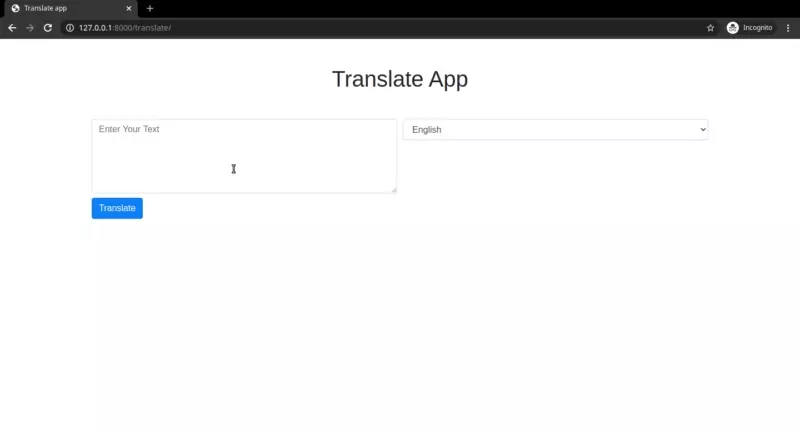
Project on GitHub
The project is available on Github so, You can download it by clicking the link below:
Django Translation App
Finally, I hope this tutorial helps.
See you later!