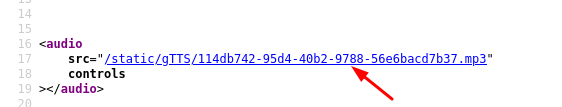Last modified: Feb 15, 2023 By Alexander Williams
How to Convert Text to Speech in Django
In this Django tutorial, I'll show you how to convert text to speech.
We'll use the Django-Gtts library.
Django-Gtts: convert text to speech (.mp3) and cache the file.
Install Django-Gtts
Install via pip:
pip install Django-Gtts
Add gTTS to the settings.py in INSTALLED_APPS:
INSTALLED_APPS = [
'gTTS',
...
]
How to use Django-Gtts
Working with Template:
Syntax:
{% load gTTS %}
<audio
src="{% say 'language' 'text to say' %}"
controls
></audio>
Example:
{% load gTTS %}
<audio
src="{% say 'en-us' 'Django is a high-level Python Web framework' %}"
controls
></audio>
Result:
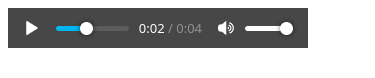
List of supported languages:
'af' : 'Afrikaans' 'sq' : 'Albanian' 'ar' : 'Arabic' 'hy' : 'Armenian' 'bn' : 'Bengali' 'ca' : 'Catalan' 'zh' : 'Chinese' 'zh-cn' : 'Chinese (Mandarin/China)' 'zh-tw' : 'Chinese (Mandarin/Taiwan)' 'zh-yue' : 'Chinese (Cantonese)' 'hr' : 'Croatian' 'cs' : 'Czech' 'da' : 'Danish' 'nl' : 'Dutch' 'en' : 'English' 'en-au' : 'English (Australia)' 'en-uk' : 'English (United Kingdom)' 'en-us' : 'English (United States)' 'eo' : 'Esperanto' 'fi' : 'Finnish' 'fr' : 'French' 'de' : 'German' 'el' : 'Greek' 'hi' : 'Hindi' 'hu' : 'Hungarian' 'is' : 'Icelandic' 'id' : 'Indonesian' 'it' : 'Italian' 'ja' : 'Japanese' 'km' : 'Khmer (Cambodian)' 'ko' : 'Korean' 'la' : 'Latin' 'lv' : 'Latvian' 'mk' : 'Macedonian' 'no' : 'Norwegian' 'pl' : 'Polish' 'pt' : 'Portuguese' 'ro' : 'Romanian' 'ru' : 'Russian' 'sr' : 'Serbian' 'si' : 'Sinhala' 'sk' : 'Slovak' 'es' : 'Spanish' 'es-es' : 'Spanish (Spain)' 'es-us' : 'Spanish (United States)' 'sw' : 'Swahili' 'sv' : 'Swedish' 'ta' : 'Tamil' 'th' : 'Thai' 'tr' : 'Turkish' 'uk' : 'Ukrainian' 'vi' : 'Vietnamese' 'cy' : 'Welsh'
If you want to send a text from views, follow this code:
views.py:
def index(request):
obj = "Text From Views"
return render(request, 'index.html', {'obj':obj})
index.html:
{% load gTTS %}
<audio
src="{% say 'en-us' obj %}"
controls
></audio>
Working with Views:
To use Django-Gtts in views, we will import the say() function.
from gTTS.templatetags.gTTS import say
say() function: convert text to speech and return the path of mp3 file.
Example:
views.py:
def index(request):
obj = say(language='en-us', text="Text From Views")
return render(request, 'index.html', {'obj':obj})
index.html:
<audio
src="{{obj}}"
controls
></audio>
view-source: