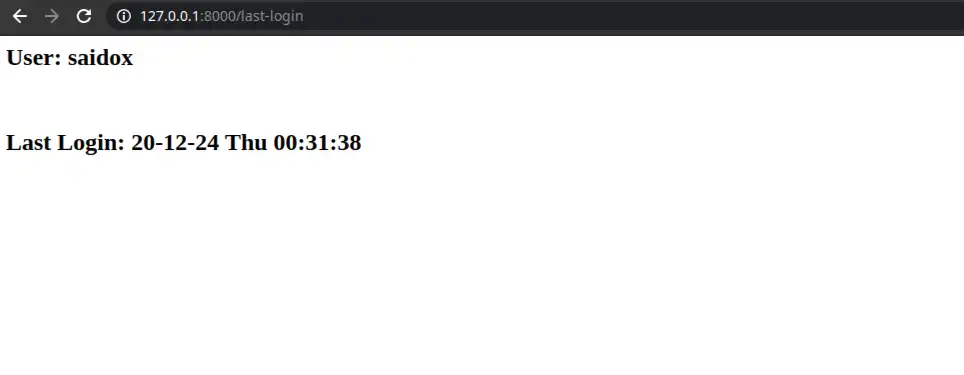Last modified: Jan 10, 2023 By Alexander Williams
How to Show Last Login Date to User in Django
The last Login is one of the most properties that warn the user if his account has cracked.
Django provides us a last_login User filed that saves the last login time and date for each user.
In this tutorial, we're going to write a simple example that returns the last login DateTime of the user, But first, I just wanted to let you know how to use last_login filed.
Understand how to use the last_login field
Let's enter to Django shell:
python3 manage.py shell
importing Django User Model:
>>> from django.contrib.auth.models import User
print last_login of the user:
>>> user_last_login = User.objects.get(username='saidox').last_login
output:
datetime.datetime(2020, 12, 9, 0, 35, 56, 136099, tzinfo=<UTC>)
To make output readable, we need to use the strftime() method.
>>> user_last_login.strftime('%y-%m-%d %a %H:%M:%S')
output:
'20-12-09 Wed 00:35:56'
Print just the date:
>>> user_last_login.date().strftime('%y-%m-%d)
'20-12-09 Wed'
Example of showing last_login of a user
After understanding how to use the last_login filed, let's now write an example that returns the Username and Last Login to the user.
#views.py
from django.contrib.auth.models import User
def last_login(request):
if request.user.is_authenticated:
user = User.objects.get(username=request.user)
last_login = user.last_login.strftime('%y-%m-%d %a %H:%M:%S')
return HttpResponse(
f"""
<h2>User: {request.user}</h2>
<br>
<h2>Last Login: {last_login}</h2>
"""
)
else:
return HttpResponse("<h1>Please log in</h1>")
return HttpResponse("<h1>Page Not Found</h1>", status=404)
request.user: username
#urls.py
path("last-login", last_login),
before login:
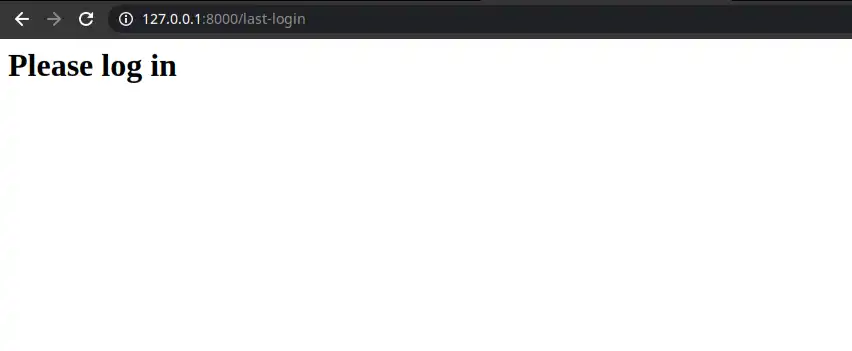
Now, let's log in and see what happens.
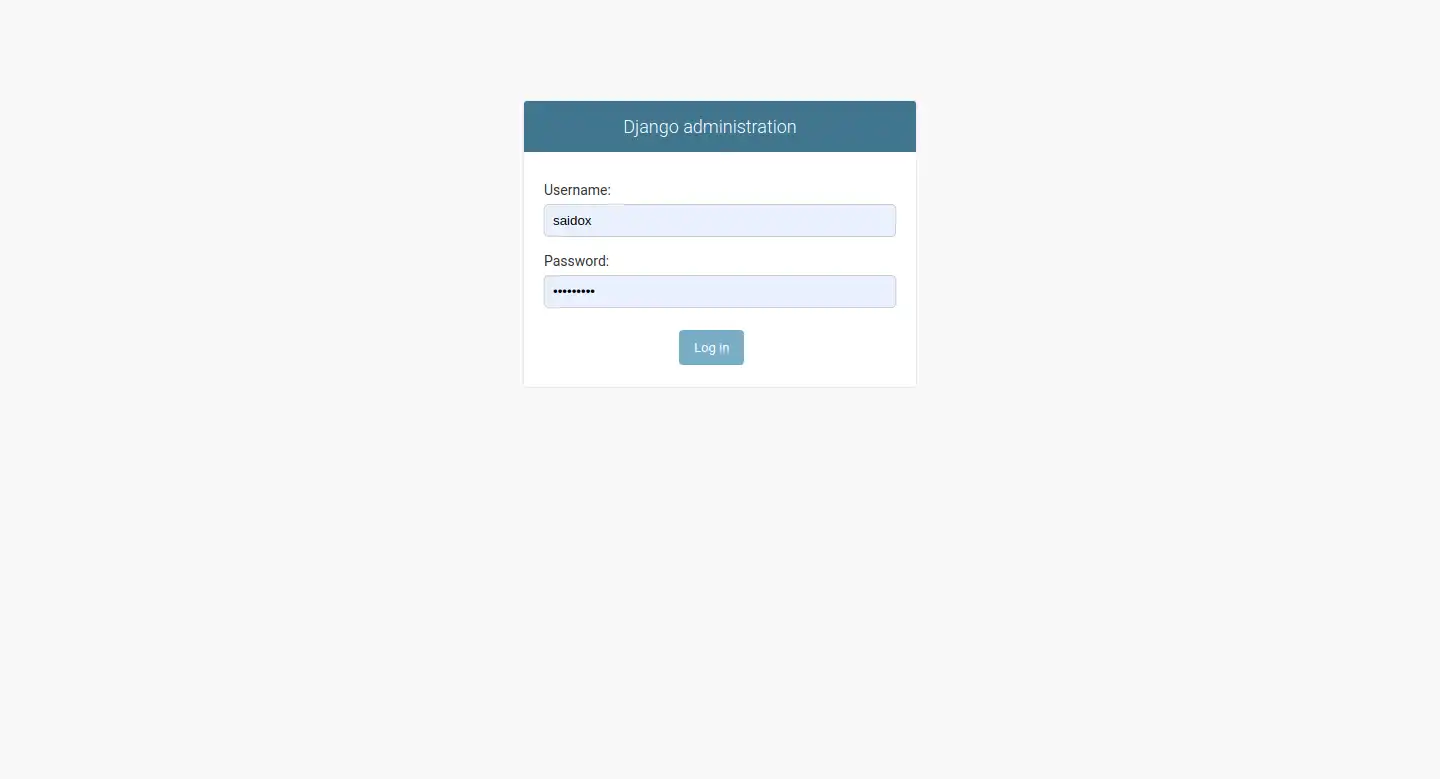
after login: