Last modified: Sep 25, 2023 By Alexander Williams
Django ImageField Examples
Example: Using Django's ImageField in a Model
from django.db import models
class MyModel(models.Model):
name = models.CharField(max_length=100)
image = models.ImageField(upload_to='images/')
def __str__(self):
return self.name
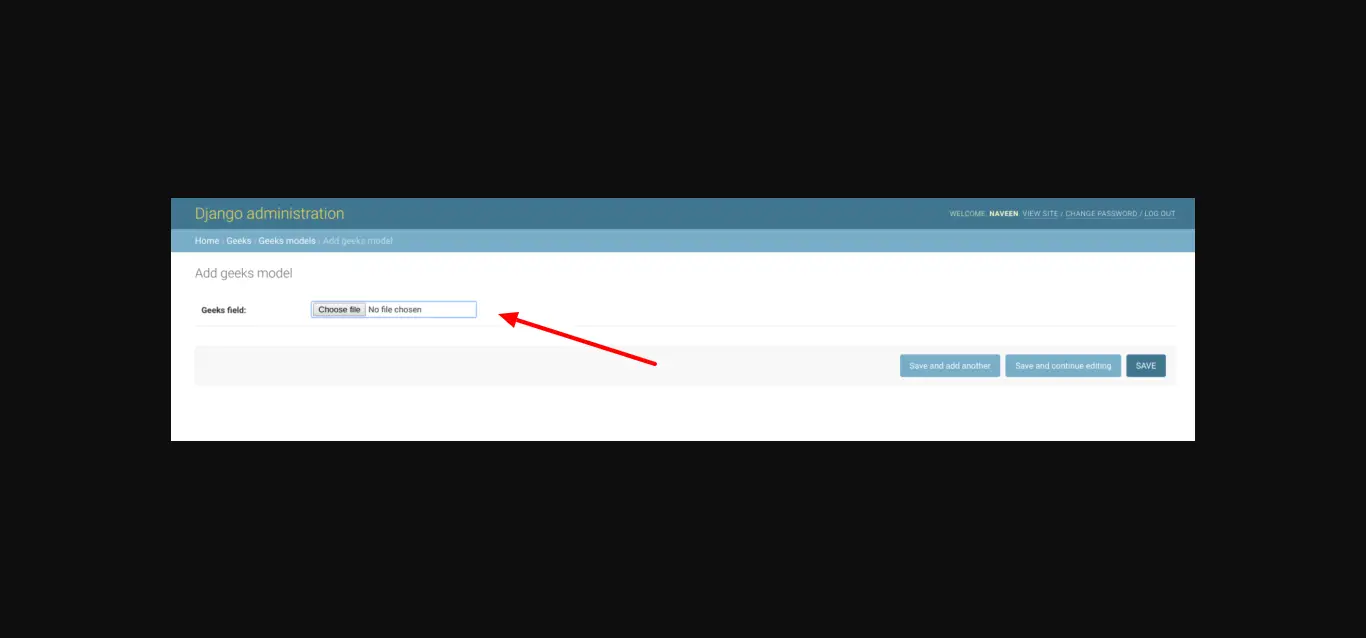
Example: Adding ImageField to a Form
from django import forms
class MyForm(forms.Form):
name = forms.CharField(max_length=100)
image = forms.ImageField()
Example: Displaying an Image in a Django Template
<img src="{{ my_model_instance.image.url }}" alt="{{ my_model_instance.name }}">
Example: Displaying Images in a Django Template
{% for product in products %}
<div class="product">
<h3>{{ product.name }}</h3>
<p>{{ product.description }}</p>
<img src="{{ product.image.url }}" alt="{{ product.name }}">
</div>
{% endfor %}
Example: Resizing Images with Pillow
from django.db import models
from PIL import Image
class UserProfile(models.Model):
user = models.OneToOneField(User, on_delete=models.CASCADE)
profile_image = models.ImageField(upload_to='profile_images/', blank=True)
def save(self, *args, **kwargs):
super().save(*args, **kwargs)
if self.profile_image:
img = Image.open(self.profile_image.path)
if img.height > 300 or img.width > 300:
output_size = (300, 300)
img.thumbnail(output_size)
img.save(self.profile_image.path)